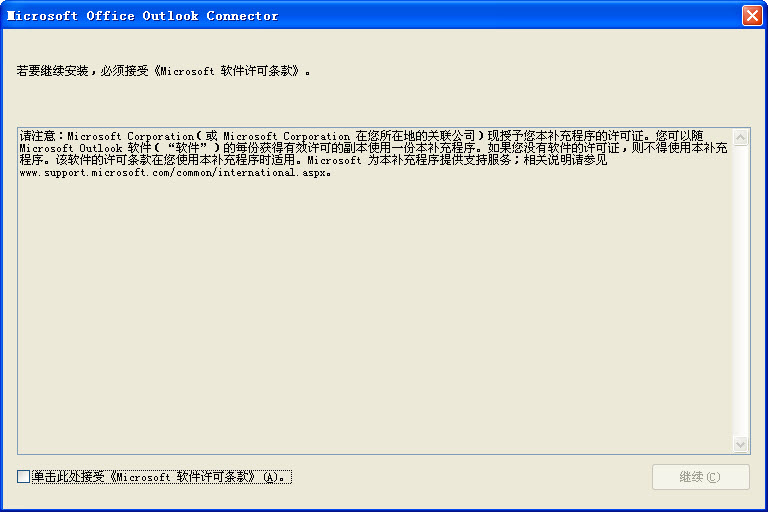Microsoft Office Outlook Connector 12.1 简体中文版
- 软件大小:3.00MB (3,145,728 字节)
- 软件类别:应用软件 -> 邮箱工具
- 软件授权:免费软件 软件语言:简体中文
- 更新时间:2020/06/10
- 软件厂商:
- 软件官网:
- 应用平台:
软件介绍
热度:0
有了 Microsoft Office Outlook Connector,您就可以使用 Microsoft Office Outlook 2003 或 Microsoft Office Outlook 2007 免费访问和管理您的 Microsoft Windows Live Hotmail 或 Microsoft Office Live Mail 帐户,包括对电子邮件、联系人和日历进行免费访问和管理。Outlook Connector 使您可以在 Outlook 中使用 Live Hotmail 帐户:阅读和发送您的 Office Live Mail/Windows Live Hotmail 电子邮件。在 Windows Live Hotmail 中管理您的联系人。使用高级选项阻止垃圾邮件。集中管理多个电子邮件帐户。管理和同步多个日历,包括 Outlook 与 Windows Live 日历共享的日历。针对高级订阅者的说明:如果您当前使用的是 MSN 日历服务,Outlook Connector 12.1 会自动将您的日历迁移到新的 Windows Live 日历服务。升级到 Windows Live 日历之后,您就可以将包括共享日历在内的多个日历同步到 Outlook!但是,您不能再通过 Microsoft Office Outlook 访问 MSN 日历。为确保 MSN 日历服务中的所有日历项目都正确迁移到 Windows Live 日历,应按下列步骤操作: 安装 Outlook Connector 12.0 以后,对 Microsoft Office Outlook 中的日历与上次 MSN 日历服务中的日历进行同步。完成同步之后,不要在 MSN 日历网站上创建新项目。这样,您不必再使用 Outlook Connector 12.0 进行同步就可以迁移到 Outlook Connector 12.1。安装 Outlook Connector 12.1。启动 Outlook。此时,Outlook Connector 12.1 将您的所有约会和会议上载到新的 Windows Live 日历。
 Outlook Profiler 2.5.0正式版
Outlook Profiler 2.5.0正式版 Static Windows Mail Backup Free 正式版
Static Windows Mail Backup Free 正式版 杰佛即时邮件系统 1.0
杰佛即时邮件系统 1.0 My Mail 1.8.0
My Mail 1.8.0





 RS Email Spider 3.0
RS Email Spider 3.0 Web Email Extractor pro 3.4
Web Email Extractor pro 3.4 Static Thunderbird Backup Free 2.9f
Static Thunderbird Backup Free 2.9f maxx PDFMAILER Pro 3.0
maxx PDFMAILER Pro 3.0 云邮 3.0.0
云邮 3.0.0 搜易垃圾邮件清理器 正式版
搜易垃圾邮件清理器 正式版