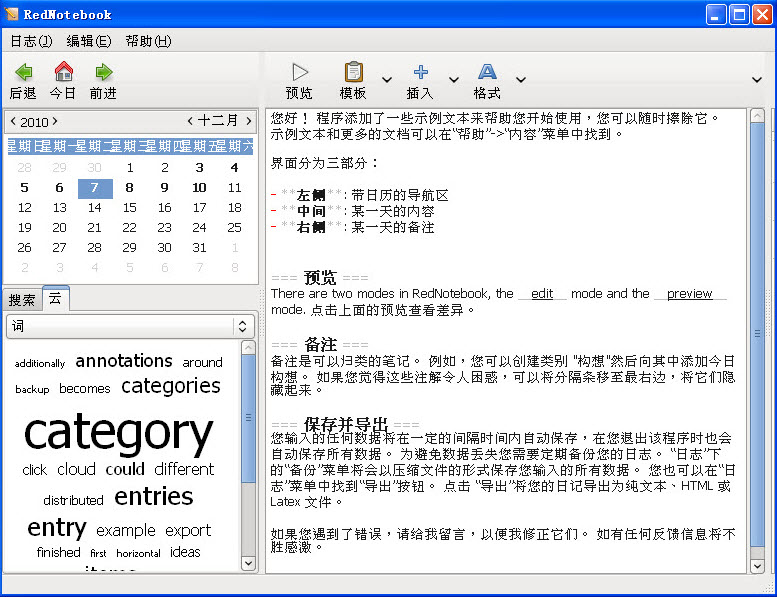RedNotebook(桌面日历记事本) V2.3 绿色免费版
- 软件大小:33.00MB (34,603,008 字节)
- 软件类别:应用软件 -> 文本编辑
- 软件授权:免费软件 软件语言:简体中文
- 更新时间:2020/08/09
- 软件厂商:
- 软件官网:
- 应用平台:
RedNotebook,风靡全球的桌面日历记事本。不管您是用来起草生活计划还是记日记,都是您得心应手的好帮手!
非常值得一提的是RedNotebook的诸多个性功能,譬如:日历导航系统,支持自定义模板,支持导出,支持标签云来管理和整理你的日记,便签等
你也可以对你输入的内容排版,添加标签,支持搜索;也支持在日记中插入图片,链接,自动转换网址和信箱地址为链接,支持自动保存等多个功能。
喜欢的友友赶紧下载使用这款RedNotebook(桌面日历记事本)吧!
更新日志:
== 1.3.0 (12-01-24) ==4 * Let tags be categories without entries. This greatly simplifies and in fact5 unifies tags and categories.6 * Unify clouds and search -> Show the search bar above the clouds7 When a search is made, substitute the word cloud with the search results.8 * Apply styling for thick horizontal lines9 - Thin line: --------------------10 - Thick line: ====================11 * Apply formatting only once if a format button is clicked multiple times12 * Allow "Close to tray" only on Windows as most modern Linux distros don't have a tray anymore (lp:902228)13 If you still want the tray icon, set closeToTray=1 in the configuration file.14 * Make journal saving more than twice as fast by using libyaml.15 * Change Ctrl-PageUp(Down) directions to be more intuitive16 * Update and revise help text17 * Fix: utf-8 special chars not displayed correctly in html export for firefox (LP:910094)18 * Fix: Do not abort if a wrong regex is entered19 * Fix: Correctly highlight all picture formats in edit mode20 * Fix: When the format button is clicked and a tag is selected, format it instead of the editor pane21 * Write month only if changes are actually made (LP:871730)22 * Call categories tags in more places23 * Print PDF export path after export24 * Do not warn if second instance is suspected (too many false-positives)25 * Updated translations
 Vole Magic Note(记事本软件) 3.54
Vole Magic Note(记事本软件) 3.54





 女孩子日记本 1.7
女孩子日记本 1.7 实用小记事 2.4.2
实用小记事 2.4.2 无忧记事本 1.6
无忧记事本 1.6 Arcanum记事本软件 0.1
Arcanum记事本软件 0.1