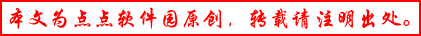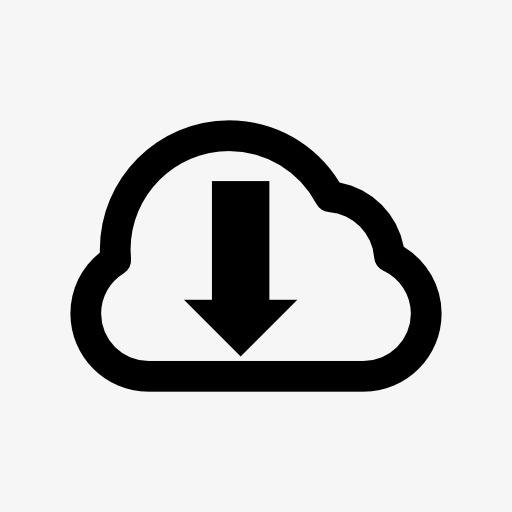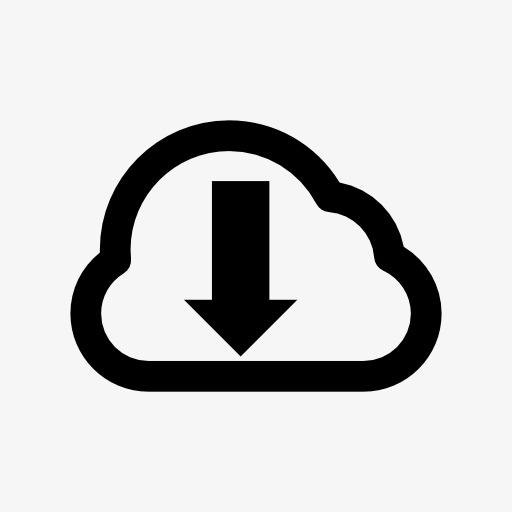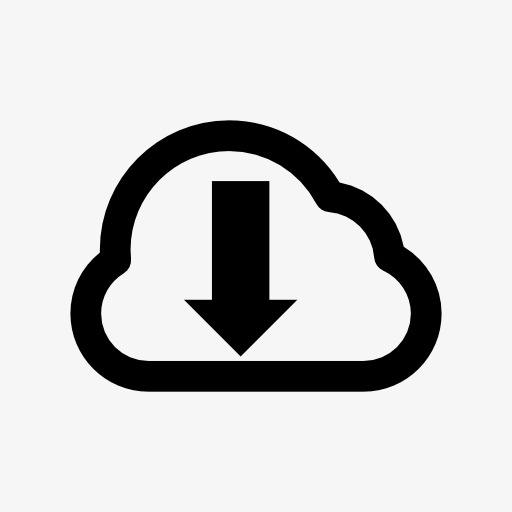OpenOfficelinux版怎么安装_第3页
2016-05-04 09:32:14文章来源:点点软件园热度:0
Unpacking replacement ooobasis3.3-base ...更多最新IT资讯尽在金顺软件园http://www.jinshun168.com/
Preparing to replace ooobasis3.3-binfilter 3.3.0-20 (using ooobasis3.3-binfilter_3.3.0-20_i386.deb) ...
...
6.安装OpenOffice桌面控制台:
# cd desktop-integration/
# ls
openoffice.org3.3-debian-menus_3.3-9556_all.deb
# dpkg -i openoffice.org3.3-debian-menus_3.3-9556_all.deb
(Reading database ... 73439 files and directories currently installed.)
Preparing to replace openoffice.org-debian-menus 3.3-9556 (using openoffice.org3.3-debian-menus_3.3-9556_all.deb) ...
Unpacking replacement openoffice.org-debian-menus ...
/usr/bin/gtk-update-icon-cache
gtk-update-icon-cache: Cache file created successfully.
/usr/bin/gtk-update-icon-cache
gtk-update-icon-cache: Cache file created successfully.
...
安装完控制台后,就可以在系统上使用OpenOffice了。
备注:上面的命令是顺序而来的,因为每一个cd都会对应进入一个新的目录,所以不要忘了看此时在哪个目录下。在其他系统上安装OpenOffice的方法与之类似,但是安装包和安装的命令可能有所不同,要注意区分。
金顺软件园小编推荐:
以上,就是金顺软件园小编给大家带来的OpenOfficelinux版怎么安装_第3页全部内容,希望对大家有所帮助!