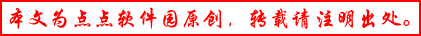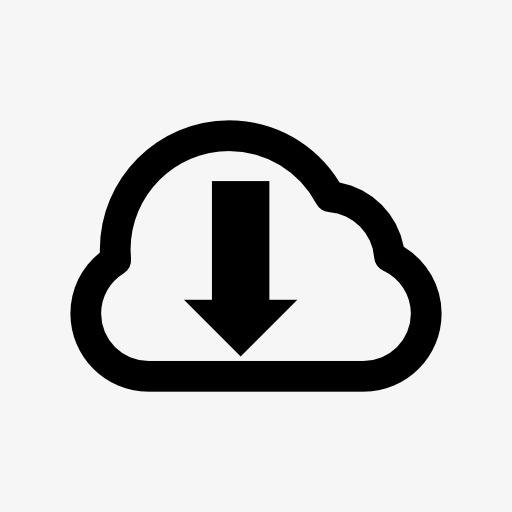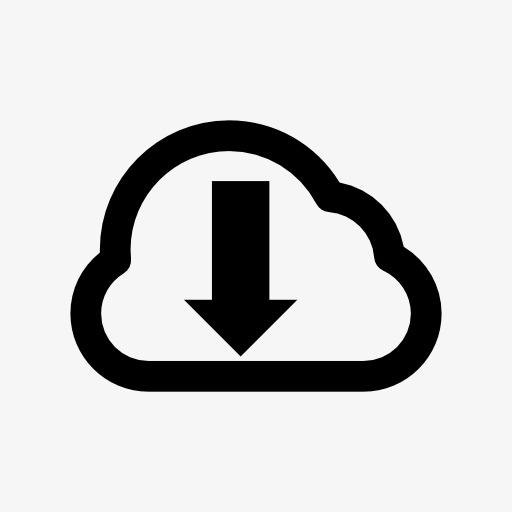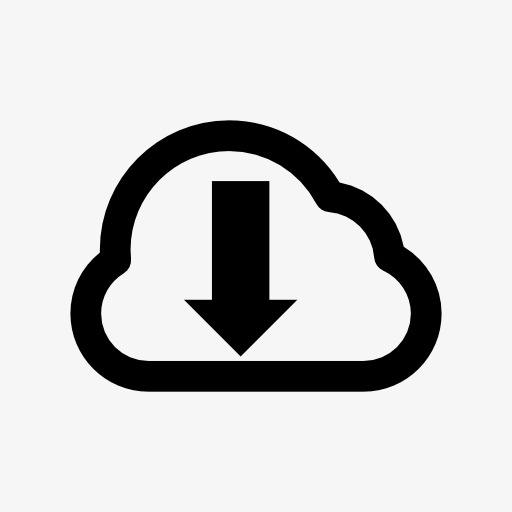workflow打开蜂窝移动网络方法_Workflow在通知中心快速开关WI-FI蜂窝等设置教程②
2017-05-04 10:03:52文章来源:点点软件园热度:0
利用Workflow在通知中心,快速开关WI-FI,蜂窝等设置更多最新IT资讯尽在金顺软件园http://www.jinshun168.com/
方法一:单独添加一项:
1、在手机上打开Workflow程序,点击“Create workflow" 来添加项目,
2、选择 “Today widget” ,(也就是让添加的项目放在通知中心)
3、点击屏幕下方的"Actions"
4、 在WEB一栏中找到 “URL”,按住它往右边拖动,就会自动翻到另一页,再松手。
5、你会看到URL下有一栏等待你输入,比如我们需要快速打开设置中的Siri,
就输入APP-Prefs:root=General&path=SIRI (注意区分大小写)
6、继续在"Actions"内找到“Open URLs”, 按住它往右边拖动,就会自动翻到另一页,再松手,把它放在先前的 URL 下面。
如图:

最后点击“Done” 确定,下滑出通知中心,点编辑,添加Workflow,就完成了。
金顺软件园小编推荐:
方法二:添加多项:
1、打开Workflow程序,选today widget
2、添加“Choose from Menu” 增加新项目,修改每一项的名称
3、添加URL 比如:输入APP-Prefs:root=General&path=SIRI
继续添加URL 。。。。
4、最后在最下方添加一个 Open URLs
方法和一类似。

最后列出一些常见URLs ,代码适合IOS10以上。
APP-Prefs:root
APP-Prefs:root=General&path=About
APP-Prefs:root=General&path=ACCESSIBILITY
APP-Prefs:root=General&path=AUTOLOCK
APP-Prefs:root=General&path=AUTO_CONTENT_DOWNLOAD
APP-Prefs:root=BATTERY_USAGE
APP-Prefs:root=Bluetooth
APP-Prefs:root=Phone&path=CallerID
APP-Prefs:root=MOBILE_DATA_SETTINGS_ID (蜂窝)
APP-Prefs:root=COMPASS
APP-Prefs:root=ControlCenter
APP-Prefs:root=General&path=DATE_AND_TIME
APP-Prefs:root=DISPLAY
APP-Prefs:root=DO_NOT_DISTURB
APP-Prefs:root=FACEBOOK
APP-Prefs:root=FACETIME
APP-Prefs:root=FLICKR
APP-Prefs:root=GAMECENTER
APP-Prefs:root=General
APP-Prefs:root=CASTLE
APP-Prefs:root=CASTLE&path=STORAGE_AND_BACKUP
APP-Prefs:root=General&path=INTERNATIONAL
APP-Prefs:root=STORE
APP-Prefs:root=General&path=Keyboard
APP-Prefs:root=LOCATION_SERVICES
APP-Prefs:root=ACCOUNT_SETTINGS
APP-Prefs:root=MAPS
APP-Prefs:root=MESSAGES
APP-Prefs:root=MUSIC
APP-Prefs:root=MUSIC&path=com.apple.Music.EQ
APP-Prefs:root=NOTES
APP-Prefs:root=NOTIFICATIONS_ID
APP-Prefs:root=INTERNET_TETHERING
APP-Prefs:root=Phone
APP-Prefs:root=Photos
APP-Prefs:root=Privacy
APP-Prefs:root=General&path=ManagedConfigurationList
APP-Prefs:root=REMINDERS
APP-Prefs:root=General&path=Reset
APP-Prefs:root=Sounds&path=Ringtone
APP-Prefs:root=SAFARI
APP-Prefs:root=General&path=SIRI
APP-Prefs:root=Sounds
APP-Prefs:root=General&path=SOFTWARE_UPDATE_LINK
APP-Prefs:root=General&path=STORAGE_ICLOUD_USAGE
APP-Prefs:root=TOUCHID_PASSCODE
APP-Prefs:root=TWITTER
APP-Prefs:root=VIDEO
APP-Prefs:root=VIMEO
APP-Prefs:root=General&path=V。-P。-N (去掉多余的符号)
APP-Prefs:root=Wallpaper
APP-Prefs:root=WEIBO
APP-Prefs:root=WIFI
以上,就是金顺软件园小编给大家带来的workflow打开蜂窝移动网络方法_Workflow在通知中心快速开关WI-FI蜂窝等设置教程②全部内容,希望对大家有所帮助!