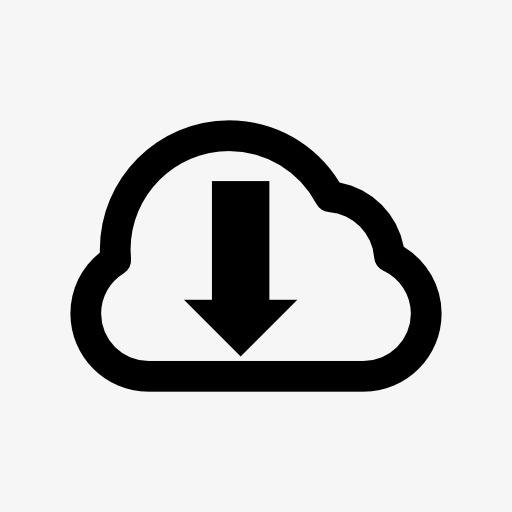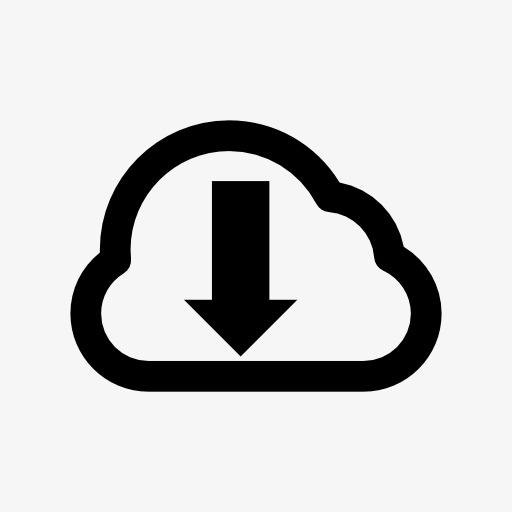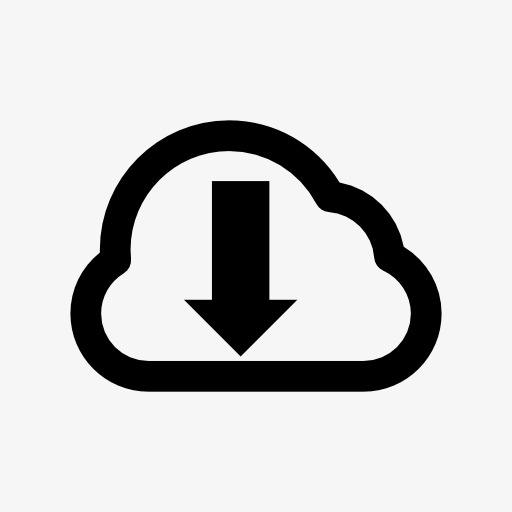Locale Emulator如何取消自带右键菜单
2017-06-12 14:41:08文章来源:点点软件园热度:0
Locale Emulator如何取消自带右键菜单?下面随金顺软件园小编来看下设置方法吧更多最新IT资讯尽在金顺软件园http://www.jinshun168.com/

把下面的 .reg 文件中第一个红色部分修改为自己的目录,第二个红色部分修改为想要的配置文件的 Guid(可在 LEConfig.xml 中找到),然后导入:
Windows Registry Editor Version 5.00
[HKEY_CLASSES_ROOT\*\shell\RunWithLE]
@="Run with Locale Emulator"
[HKEY_CLASSES_ROOT\*\shell\RunWithLE\command]
@="D:\\Program Files (x86)\\Locale Emulator\\LEProc.exe \"-runas\" \"a6d2f812-2172-4d0e-981d-e8cc5dfd6bff\" \"%1\""
| 软件名称: | Locale Emulator |
| 软件大小: | 147.97K |
| 下载地址: | http://www.jinshun168.com/soft/55748.html |
金顺软件园小编推荐:
以上,就是金顺软件园小编给大家带来的Locale Emulator如何取消自带右键菜单全部内容,希望对大家有所帮助!
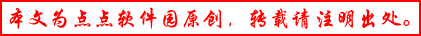
编辑:剑舞红颜笑