deliciousretouch3加强版使用教程②
2018-04-21 15:09:36文章来源:点点软件园热度:0
delicious retouch 3 加强版怎么使用?delicious retouch作为一款老牌磨皮插件,是许多ps人员经常使用的软件,操作简单方便,能够完美进行磨皮处理,那么这款插件如何使用呢?下面我们一起来看看这款软件使用方法吧啊。更多最新IT资讯尽在金顺软件园http://www.jinshun168.com/
插件说明
1.安装完后重启PS可在PS窗口>扩展功能,调出安装的面板。
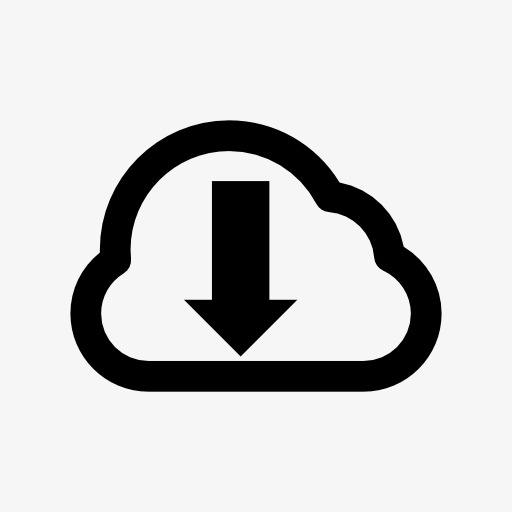
2.最后安装好面板之后,记得导入包里面的动作文件;


3.导入一张图片,点击【完美皮肤】按钮 。


4.当弹出以下提示框,点击【YES】这个选项;

金顺软件园还为您提供delicious retouch 3下载,请有需要的朋友点击下载。
| 软件名称: | delicious retouch 3 |
| 软件大小: | 1.79M |
| 下载地址: | http://www.jinshun168.com/xiazai/79069.html |
金顺软件园小编推荐:
5.接着点击【LET `S DO IT】选项;

6.弹出一个选区框,将选区框调整至脸部大小;

7、按【回车】键,确定更改。弹出磨皮程度框,调节程度浮标,点击【RUN】选项;

8.开始运行磨皮程序;

9.然后会得到一个带有黑色蒙版的组,接着使用白色画笔涂抹脸上皮肤(使磨皮组效果作用于皮肤);

10.最终完成;

以上,就是金顺软件园小编给大家带来的deliciousretouch3加强版使用教程②全部内容,希望对大家有所帮助!
编辑:剑舞红颜笑